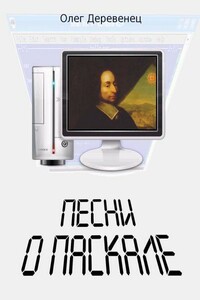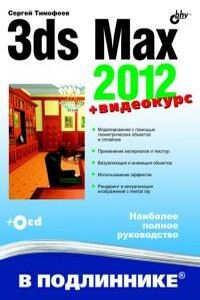The Official Radare2 Book | страница 91
The C command is used to manage comments and data conversions. You can define a range of program's bytes to be interpreted as either code, binary data or string. It is also possible to execute external code at every specified flag location in order to fetch some metadata, such as a comment, from an external file or database.
There are many different metadata manipulation commands, here is the glimpse of all of them:
[0x00404cc0]> C?
| Usage: C[-LCvsdfm*?][*?] [...] # Metadata management
| C list meta info in human friendly form
| C* list meta info in r2 commands
| C*. list meta info of current offset in r2 commands
| C- [len] [[@]addr] delete metadata at given address range
| C. list meta info of current offset in human friendly form
| CC! [@addr] edit comment with $EDITOR
| CC[?] [-] [comment-text] [@addr] add/remove comment
| CC.[addr] show comment in current address
| CCa[-at]|[at] [text] [@addr] add/remove comment at given address
| CCu [comment-text] [@addr] add unique comment
| CF[sz] [fcn-sign..] [@addr] function signature
| CL[-][*] [file:line] [addr] show or add 'code line' information (bininfo)
| CS[-][space] manage meta-spaces to filter comments, etc..
| C[Cthsdmf] list comments/types/hidden/strings/data/magic/formatted in human friendly form
| C[Cthsdmf]* list comments/types/hidden/strings/data/magic/formatted in r2 commands
| Cd[-] [size] [repeat] [@addr] hexdump data array (Cd 4 10 == dword [10])
| Cd. [@addr] show size of data at current address
| Cf[?][-] [sz] [0|cnt][fmt] [a0 a1...] [@addr] format memory (see pf?)
| Ch[-] [size] [@addr] hide data
| Cm[-] [sz] [fmt..] [@addr] magic parse (see pm?)
| Cs[?] [-] [size] [@addr] add string
| Ct[?] [-] [comment-text] [@addr] add/remove type analysis comment
| Ct.[@addr] show comment at current or specified address