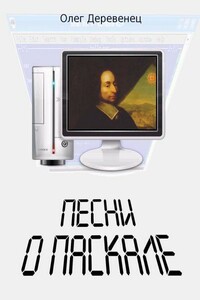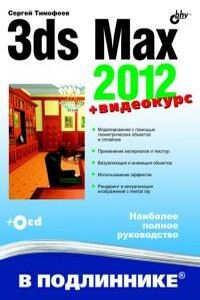The Official Radare2 Book | страница 79
= set cmd.vprompt (top row)
| set cmd.cprompt (right column)
. seek to program counter
\ toggle visual split mode
" toggle the column mode (uses pC..)
/ in cursor mode search in current block
:cmd run radare command
;[-]cmt add/remove comment
0 seek to beginning of current function
[1-9] follow jmp/call identified by shortcut (like ;[1])
,file add a link to the text file
/*+-[] change block size, [] = resize hex.cols
seek aligned to block size (seek cursor in cursor mode)
a/A (a)ssemble code, visual (A)ssembler
b browse symbols, flags, configurations, classes, ...
B toggle breakpoint
c/C toggle (c)ursor and (C)olors
d[f?] define function, data, code, ..
D enter visual diff mode (set diff.from/to
e edit eval configuration variables
f/F set/unset or browse flags. f- to unset, F to browse, ..
gG go seek to begin and end of file (0-$s)
hjkl move around (or HJKL) (left-down-up-right)
i insert hex or string (in hexdump) use tab to toggle
mK/'K mark/go to Key (any key)
M walk the mounted filesystems
n/N seek next/prev function/flag/hit (scr.nkey)
g go/seek to given offset
O toggle asm.pseudo and asm.esil
p/P rotate print modes (hex, disasm, debug, words, buf)
q back to radare shell
r refresh screen / in cursor mode browse comments
R randomize color palette (ecr)
sS step / step over
t browse types
T enter textlog chat console (TT)
uU undo/redo seek
v visual function/vars code analysis menu
V (V)iew graph using cmd.graph (agv?)
wW seek cursor to next/prev word
xX show xrefs/refs of current function from/to data/code
yY copy and paste selection
z fold/unfold comments in disassembly
Z toggle zoom mode
Enter follow address of jump/call
Function Keys: (See 'e key.'), defaults to:
F2 toggle breakpoint
F4 run to cursor
F7 single step
F8 step over
F9 continue
Move within the Disassembly using arrow keys or hjkl. Use g to seek directly to a flag or an offset, type it when requested by the prompt: [offset]>. Follow a jump or a call using the number of your keyboard [0-9] and the number on the right in disassembly to follow a call or a jump. In this example typing 1 on the keyboard would follow the call to sym.imp.__libc_start_main and therefore, seek at the offset of this symbol.