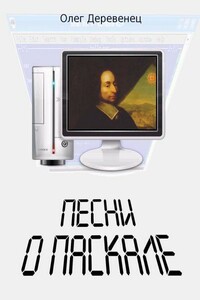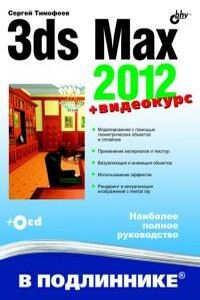The Official Radare2 Book | страница 74
| y 16 copy 16 bytes into clipboard
| y show yank buffer information (srcoff len bytes)
| y* print in r2 commands what's been yanked
| yf 64 0x200 copy file 64 bytes from 0x200 from file
| yfa file copy copy all bytes from file (opens w/ io)
| yfx 10203040 yank from hexpairs (same as ywx)
| yj print in JSON commands what's been yanked
| yp print contents of clipboard
| yq print contents of clipboard in hexpairs
| ys print contents of clipboard as string
| yt 64 0x200 copy 64 bytes from current seek to 0x200
| ytf file dump the clipboard to given file
| yw hello world yank from string
| ywx 10203040 yank from hexpairs (same as yfx)
| yx print contents of clipboard in hexadecimal
| yy 0x3344 paste clipboard
| yz [len] copy nul-terminated string (up to blocksize) into clipboard
Sample session:
[0x00000000]> s 0x100 ; seek at 0x100
[0x00000100]> y 100 ; yanks 100 bytes from here
[0x00000200]> s 0x200 ; seek 0x200
[0x00000200]> yy ; pastes 100 bytes
You can perform a yank and paste in a single line by just using the yt command (yank-to). The syntax is as follows:
[0x4A13B8C0]> x
offset 0 1 2 3 4 5 6 7 8 9 A B 0123456789AB
0x4A13B8C0, 89e0 e839 0700 0089 c7e8 e2ff ...9........
0x4A13B8CC, ffff 81c3 eea6 0100 8b83 08ff ............
0x4A13B8D8, ffff 5a8d 2484 29c2 ..Z.$.).
[0x4A13B8C0]> yt 8 0x4A13B8CC @ 0x4A13B8C0
[0x4A13B8C0]> x
offset 0 1 2 3 4 5 6 7 8 9 A B 0123456789AB
0x4A13B8C0, 89e0 e839 0700 0089 c7e8 e2ff ...9........
0x4A13B8CC, 89e0 e839 0700 0089 8b83 08ff ...9........
0x4A13B8D8, ffff 5a8d 2484 29c2 ..Z.$.).
For most generic reverse engineering tasks like finding the differences between two binary files, which bytes has changed, find differences in the graphs of the code analysis results, and other diffing operations you can just use radiff2:
$ radiff2 -h
Inside r2, the functionalities exposed by radiff2 are available with the c command.
c (short for "compare") allows you to compare arrays of bytes from different sources. The command accepts input in a number of formats and then compares it against values found at current seek position.
[0x00404888]> c?
Usage: c[?dfx] [argument] # Compare
| c [string] Compare a plain with escaped chars string
| c* [string] Same as above, but printing r2 commands instead